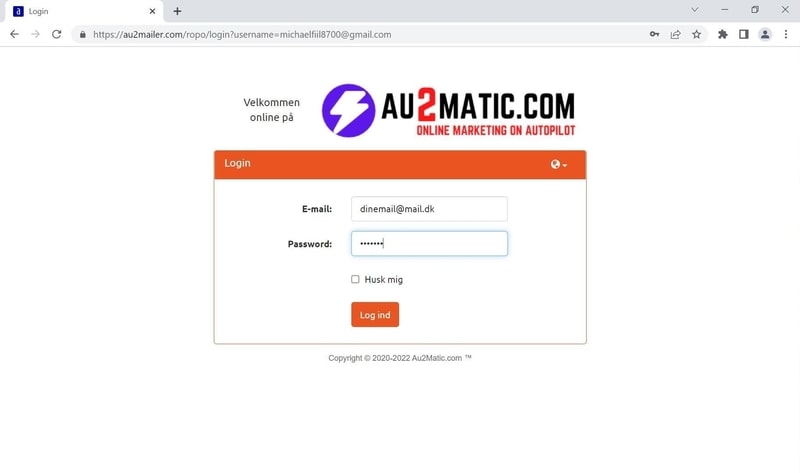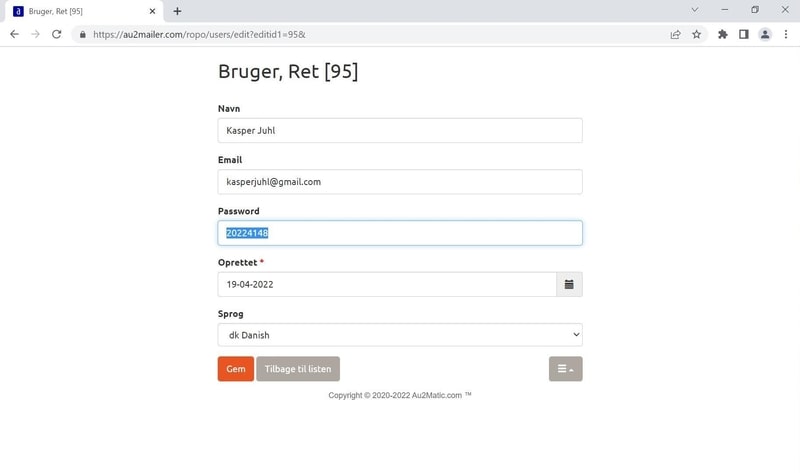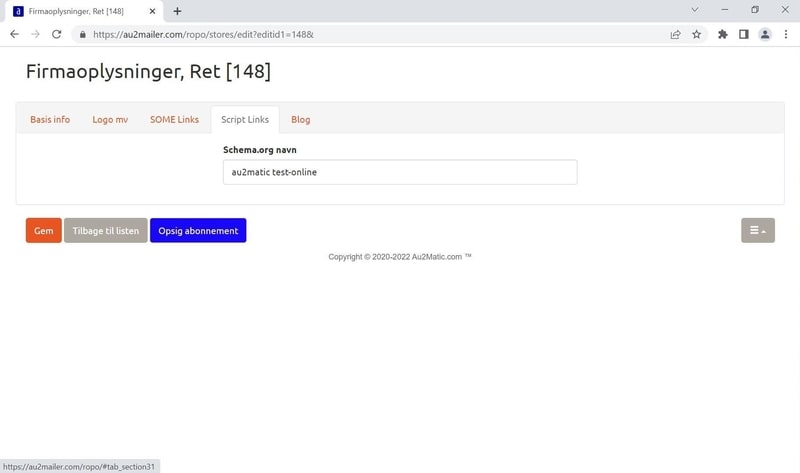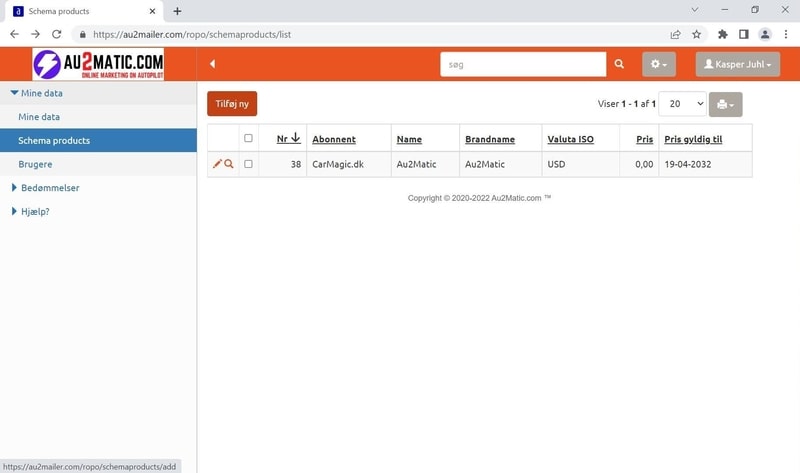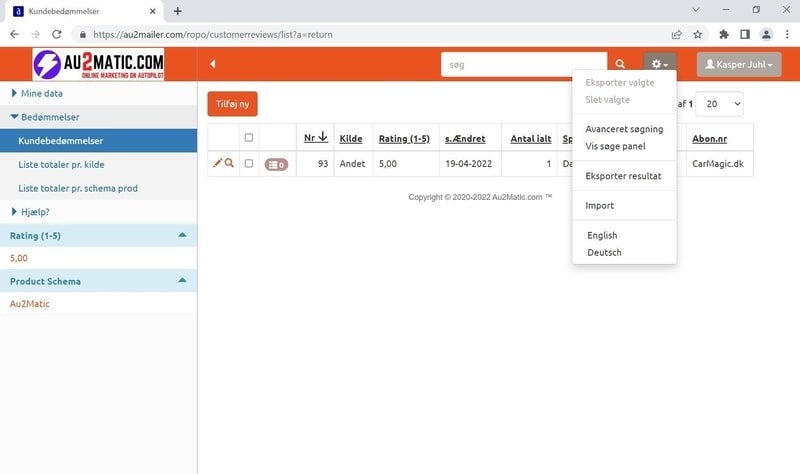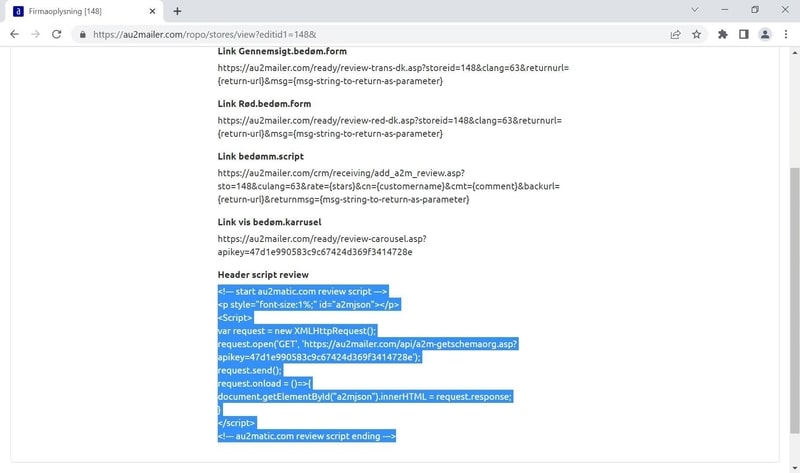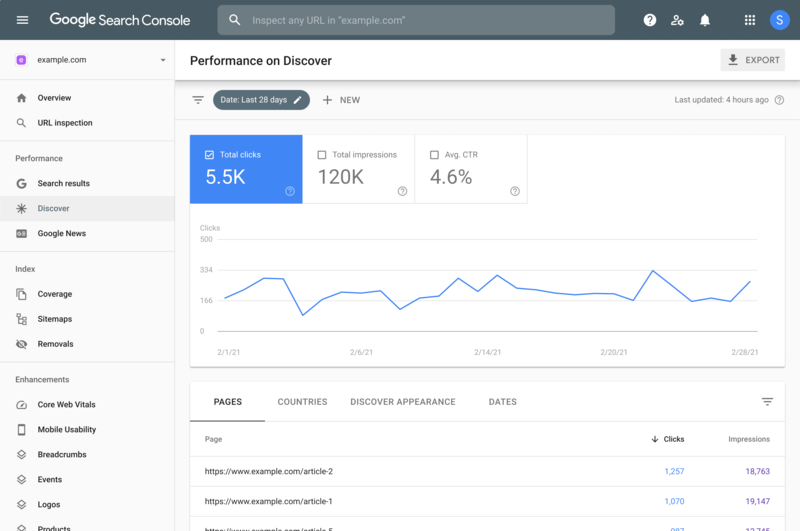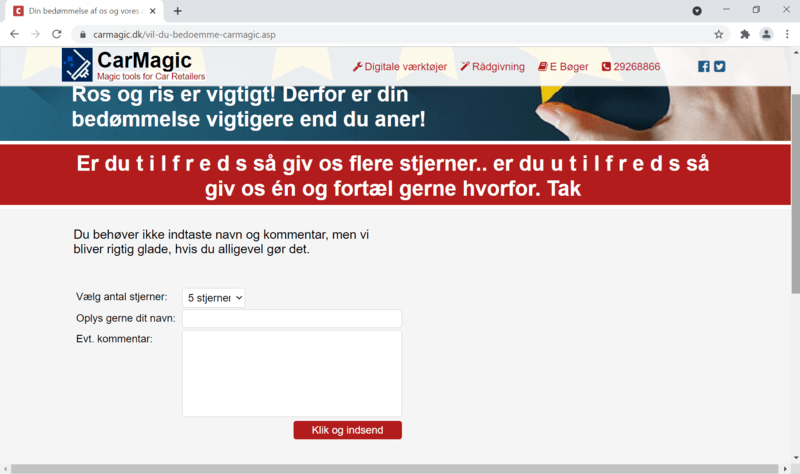Step 4. Import customer reviews from external sources...
Does your business already have customer reviews on Google My Business, Trustpilot or Facebook? - then it is a good idea to have them created in Au2Matic.
If you can export them to a csv or excel file then they can be easily imported otherwise they can be created manually. Click [Ratings] in the menu and click [Customer Ratings] in the submenu. If you want to import, click on [gear icon] to the left of the login name and select [Import] or click on [Add] to create manually.
Remember the tip about your subscription. If you have chosen the free version with a maximum of 20 customer reviews, it's a good idea to create only one review for each external platform - just add new subscription and choose Trustpilot or Google or.. and enter the total count of reviews and average rate. Read more about this topic in the online help.